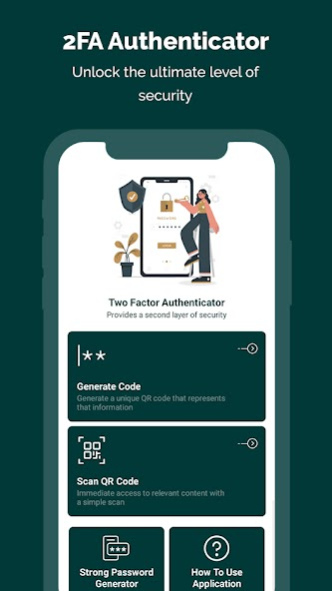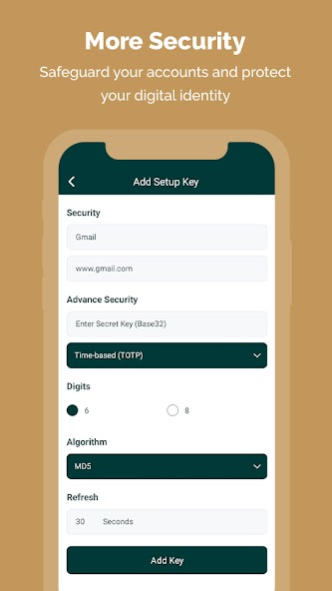2FA Authenticator - TOTP, HOTP 1.2
Free Version
Publisher Description
Unlock the ultimate level of security with our cutting-edge 2FA Authenticator App! Safeguard your accounts and protect your digital identity like never before. Trustworthy, user-friendly, and packed with advanced features, our app ensures seamless two-factor authentication for a worry-free online experience.
Ensure the utmost security for your digital accounts with our cutting-edge Two-Factor Authentication (2FA) solution. With our robust and user-friendly app, you can add an extra layer of protection to your sensitive information.
Key Features:
Robust Security:
Fortify your accounts against unauthorized access with our industry-leading two-factor authentication technology. Rest assured knowing your sensitive information is safe and secure.
Hassle-Free Setup:
Our intuitive setup process makes it a breeze to enable two-factor authentication for all your online accounts. No complex configurations or technical expertise required.
Seamless Integration:
Effortlessly integrate our 2FA Authenticator App with popular platforms and services, including social media accounts, email providers, financial institutions, and more. Enjoy enhanced protection across the digital landscape.
Time-Based OTP:
Generate time-based one-time passwords (OTP) for secure authentication. Stay one step ahead of potential hackers and ensure only authorized access to your accounts.
Backup and Sync:
Never worry about losing access to your accounts when switching devices. Our app offers convenient backup and sync capabilities, enabling seamless transitions and peace of mind.
Multi-Account Support:
Manage multiple accounts from a single app, eliminating the need for multiple authenticators. Streamline your security measures without compromising on convenience.
Intuitive UI:
Our user-friendly interface guarantees a hassle-free experience. Effortlessly navigate through the app's features and customize settings according to your preferences.
Secure:
Safeguard your data with our state-of-the-art Two-Factor Authentication solution, ensuring unauthorized access is a thing of the past.
Easy-to-use:
Our user-friendly interface makes setting up and managing Two-Factor Authentication a breeze, providing hassle-free protection for your accounts.
Reliable:
Count on our tried-and-tested Two-Factor Authentication system to provide consistent and dependable security, giving you peace of mind.
Versatile:
Protect a wide range of accounts, including email, social media, banking, and more, with our flexible Two-Factor Authentication solution.
Customizable:
Tailor your Two-Factor Authentication settings to fit your preferences, allowing you to choose from a variety of verification methods for added convenience.
Time-saving:
Our Two-Factor Authentication system minimizes login delays, allowing you to access your accounts quickly while maintaining optimal security.
Maximize your security and peace of mind today. Download our top-rated 2FA Authenticator App now and join millions of satisfied users in safeguarding their digital lives!
Download Two-Factor Authentication today and start Digital Identity Protection with ease!
About 2FA Authenticator - TOTP, HOTP
2FA Authenticator - TOTP, HOTP is a free app for Android published in the System Maintenance list of apps, part of System Utilities.
The company that develops 2FA Authenticator - TOTP, HOTP is Bia Toka. The latest version released by its developer is 1.2.
To install 2FA Authenticator - TOTP, HOTP on your Android device, just click the green Continue To App button above to start the installation process. The app is listed on our website since 2023-06-22 and was downloaded 0 times. We have already checked if the download link is safe, however for your own protection we recommend that you scan the downloaded app with your antivirus. Your antivirus may detect the 2FA Authenticator - TOTP, HOTP as malware as malware if the download link to biatoka.twofactorauthenticator is broken.
How to install 2FA Authenticator - TOTP, HOTP on your Android device:
- Click on the Continue To App button on our website. This will redirect you to Google Play.
- Once the 2FA Authenticator - TOTP, HOTP is shown in the Google Play listing of your Android device, you can start its download and installation. Tap on the Install button located below the search bar and to the right of the app icon.
- A pop-up window with the permissions required by 2FA Authenticator - TOTP, HOTP will be shown. Click on Accept to continue the process.
- 2FA Authenticator - TOTP, HOTP will be downloaded onto your device, displaying a progress. Once the download completes, the installation will start and you'll get a notification after the installation is finished.